Getting Started
Getting Started
How to Log in for the First Time
When visiting https://console.ottomatic.cloud, you can sign up with Google or with an email and password. If using an email and password you will need to verify your email address (and phone number if you've added it) before you can log in.
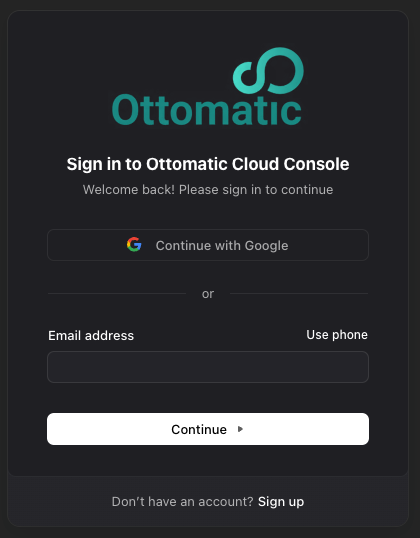
Logging in with Google
If you choose to sign up with Google, you will be redirected to Google's sign in page. After signing in, you will be redirected back to the Ottomatic Cloud Console.
When returning to the console later, you can sign in with Google by clicking the "Sign in with Google" button. If you try to sign in with your google email by entering into the email field, the console will send a "magic link" to your email to sign in since you have no password set up.
Logging in with Email and Password
If you choose to sign up with an email and password, you will be asked to verify your email address. After verifying your email address, you will be able to log in with your email and password.
If you forget your password, you can reset it by clicking the "Forgot Password?" link on the login page.
Logging in with a Magic Link or Email Code
If you have an account, you can sign in with a magic link or code. Enter your email address and click "Continue". If you have a password, you will need to select "Use another method" to log in with a magic link.
If you select a Magic Link, you will be sent a link to your email which will log you in to the console. If you select an email code, you will be sent a code to your email which you can enter on the console to log in.