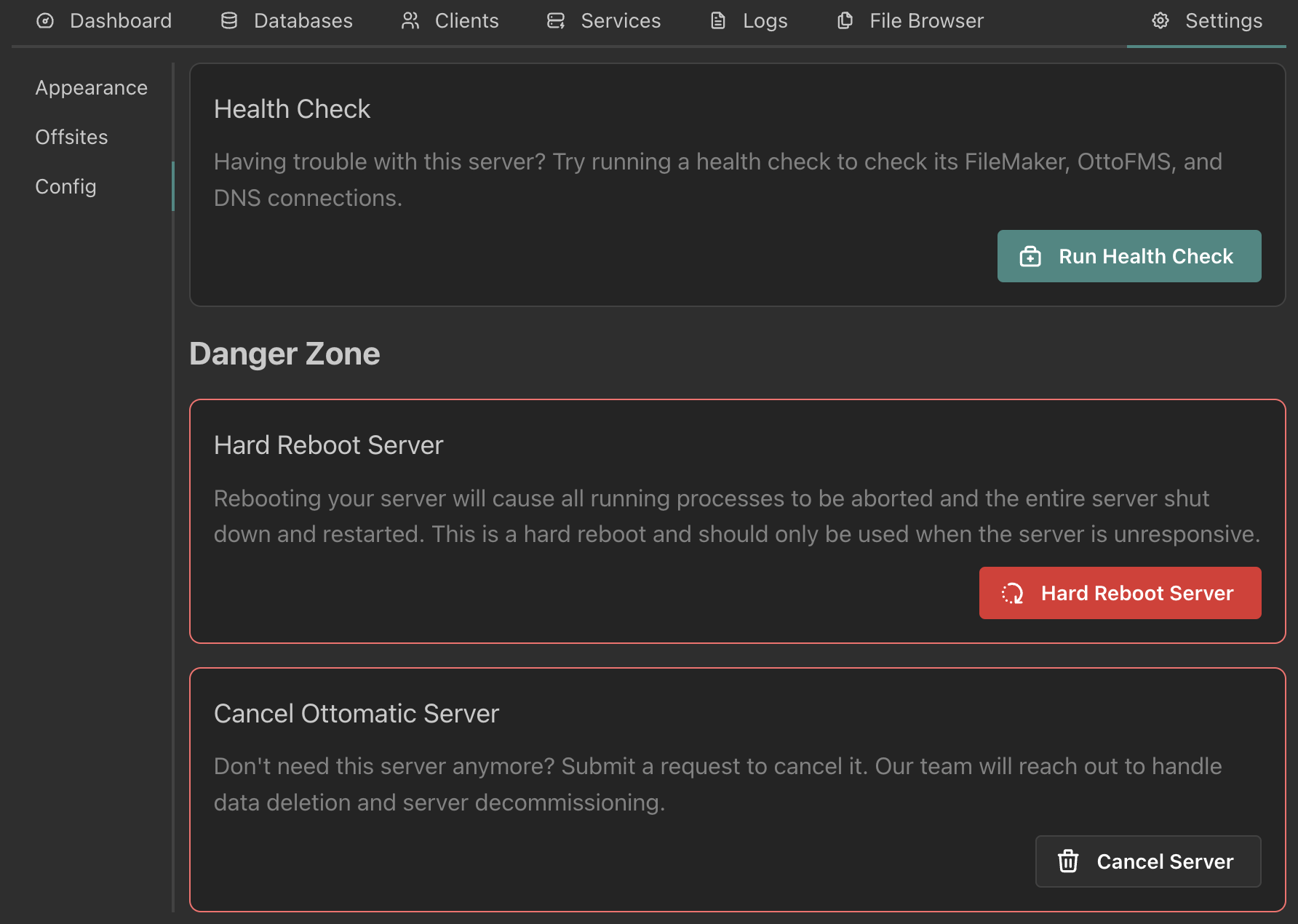Server Dashboard
The Server dashboard is the main area to do file and client management in the Cloud Console. Powered by OttoFMS, it advances your server management capabilities in the Cloud Console.
Heading
The top of the server dashboard has some quick links for the server:
![]()
The current time in the timezone of your server.
The Favorite icon. Use this button to favorite or unfavorite your server. If it is filled in this server is favorited.
OttoFMS link. Use this to quickly open up the OttoFMS console for this server.
FMS Admin link. Use this to quickly open up the FileMaker Admin Console for this server.
The Ottomatic/On-Prem icon. This displays an icon designating the server you are looking at as an Ottomatic hosted server or an on-prem server or server hosted elsewhere.
Dashboard
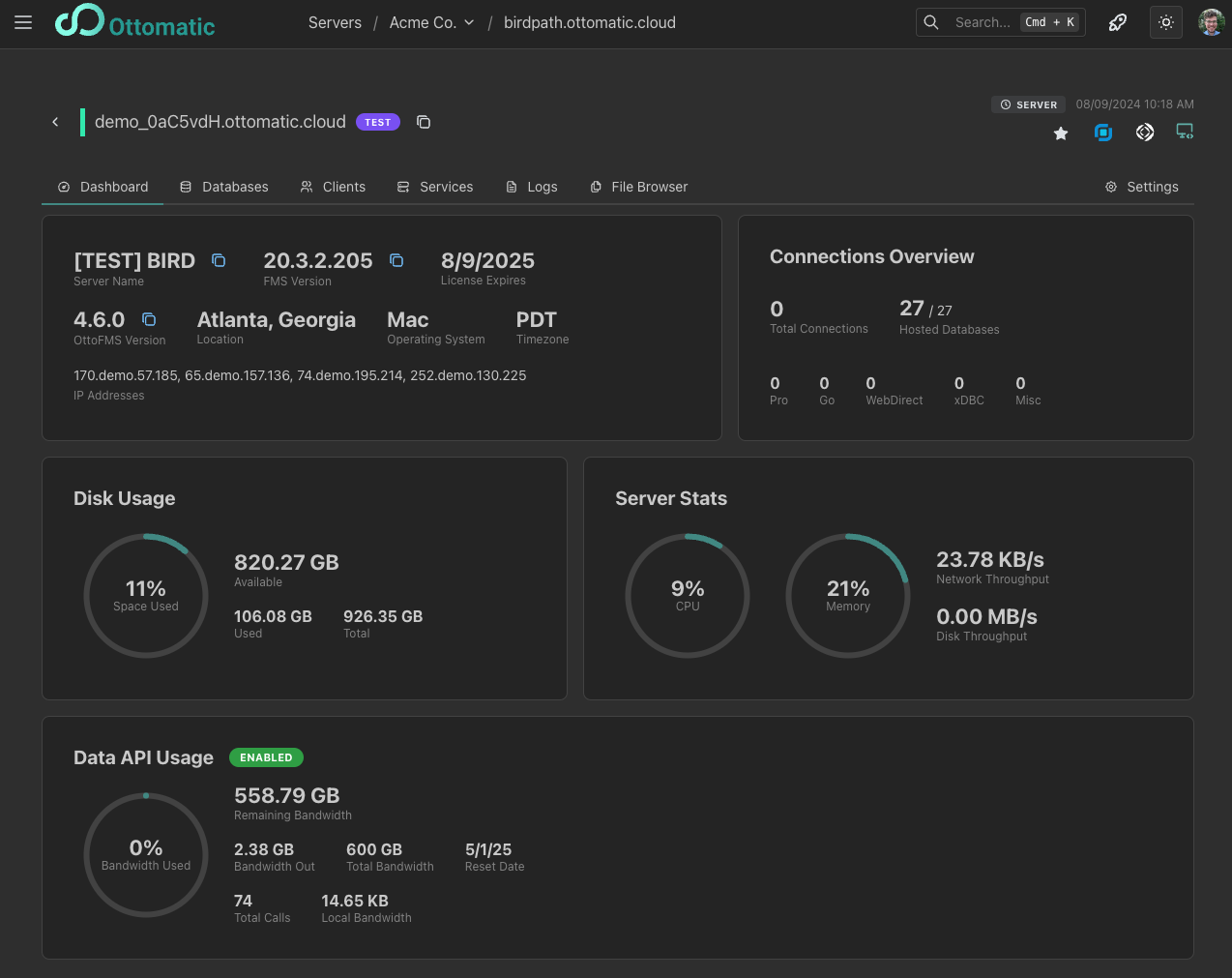
The Server Dashboard's Dashboard tab is an overview of the state of your server. It displays basic server information, current count of open clients, disk usage, and other server stats.
Databases
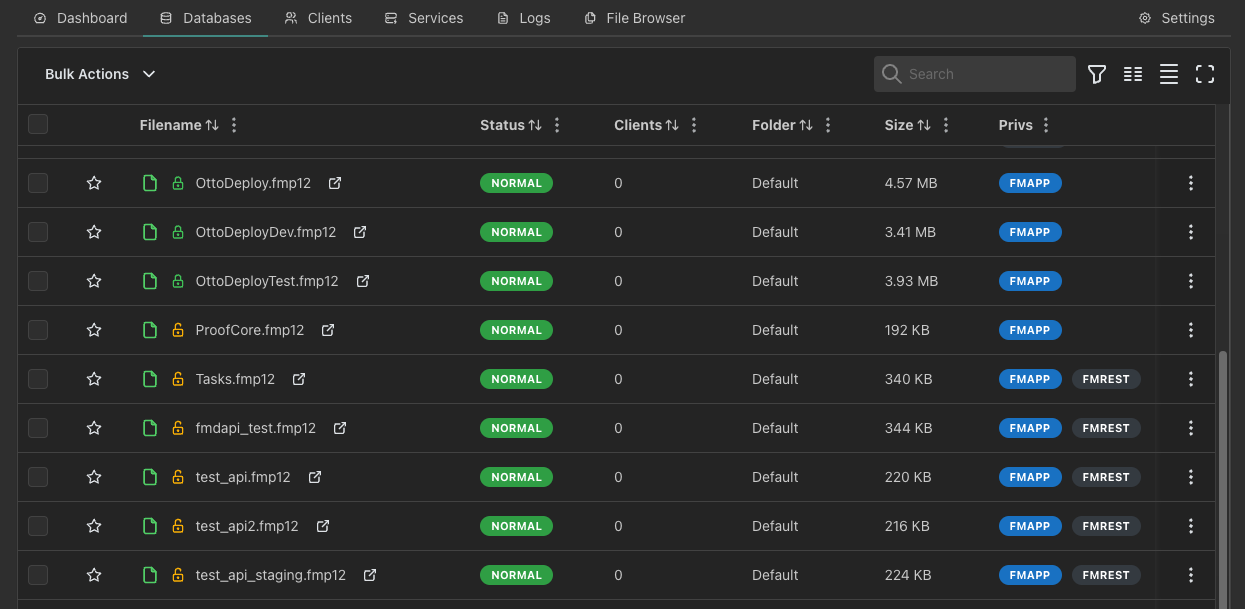
FileMaker database management starts here.
Clients
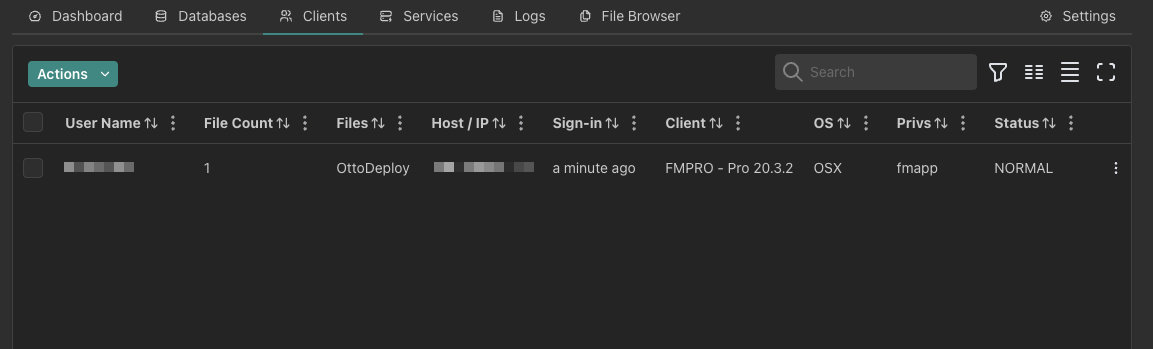
The Clients tab will display all currently connected FileMaker clients on this server. You can send clients messages and disconnect them right from here.
Services
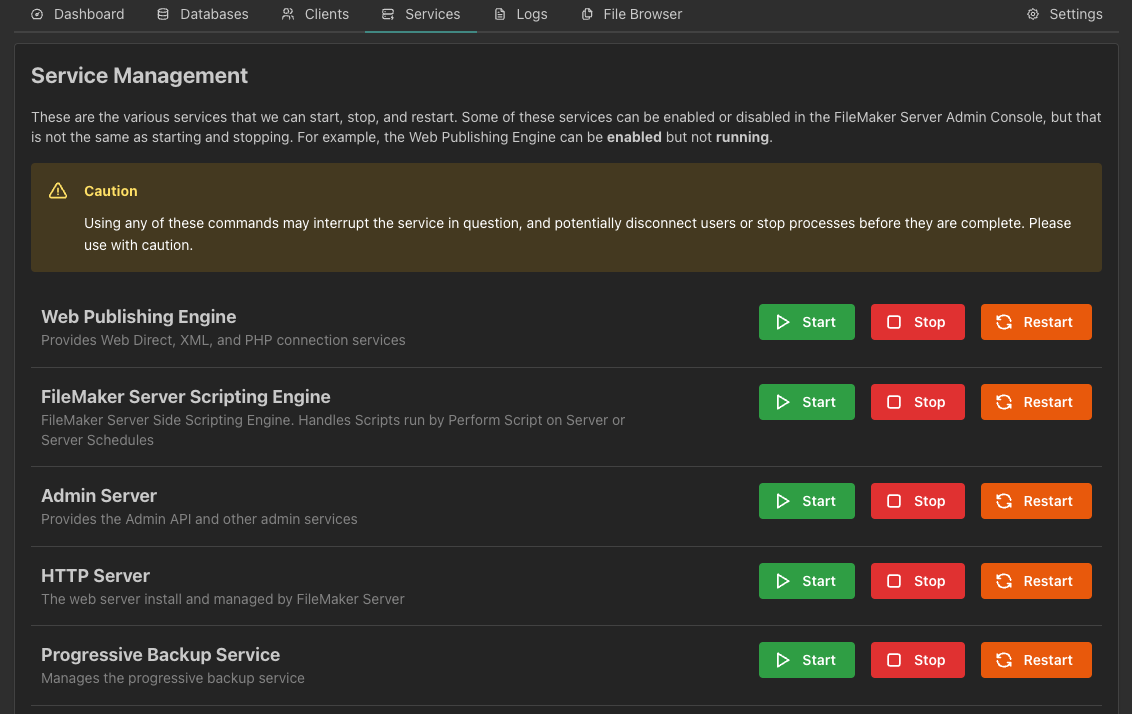
The Services tab lets you start, stop, and restart all of the FileMaker processes, as well as OttoFMS itself.
Logs
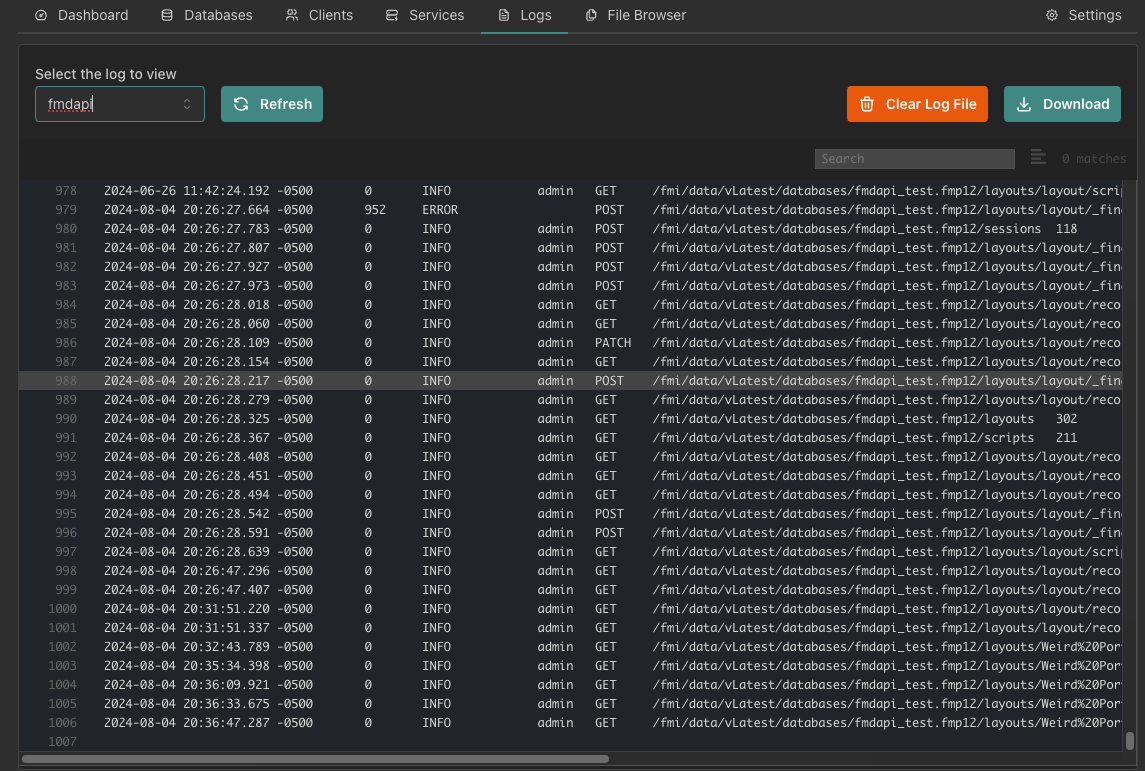
The Logs tab has an easy log viewer where you can view your FileMaker or OttoFMS logs. The logs are searchable and filterable, so you can find exactly the message you were looking for.
File Browser
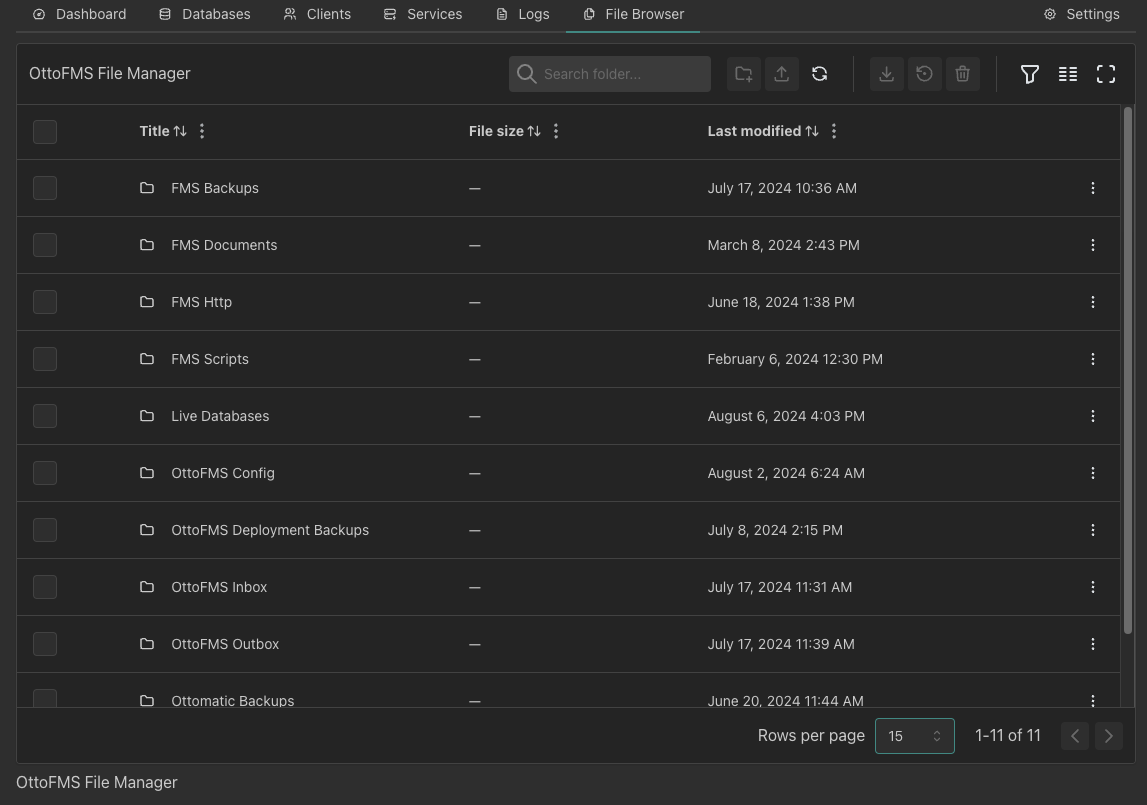
The File Browser tab lets you manage your server's file system without connecting via remote desktop or FTP. it enables access to FileMaker and OttoFMS folders, as well as backups and more. If you have a backup you need to restore, you can also restore the backup directly from the File Browser by right clicking.
Settings
The Settings tab in the Server dashboard has sub tabs for Appearance settings for OttoFMS and OCC, Offsite backup settings, and configuration settings for Ottomatic Servers and OCC.
Appearance
The Appearance tab has a section where you can change the Friendly Name and Location displayed in OCC and a section for changing the OttoFMS color and environment badge.
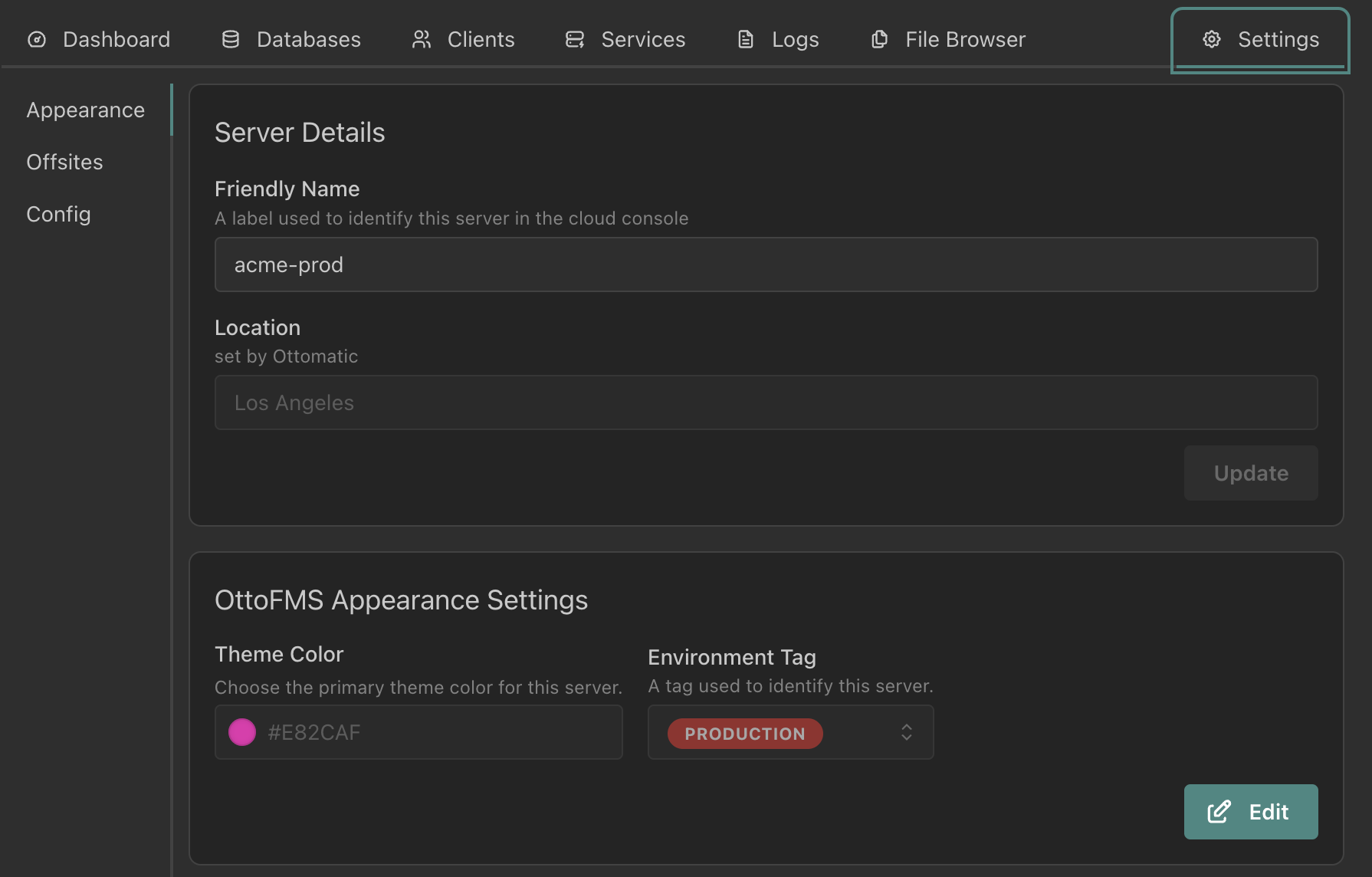
Offsites
The Offsites Tab is a recreation of the OttoFMS Offsite settings in OCC. Here you can manage offsite locations and offsite schedules. If you need an offsite location to set up for offsites, check out Ottomatic Object Storage, which can instantly set up an offsite location on your server right from the Cloud Console!
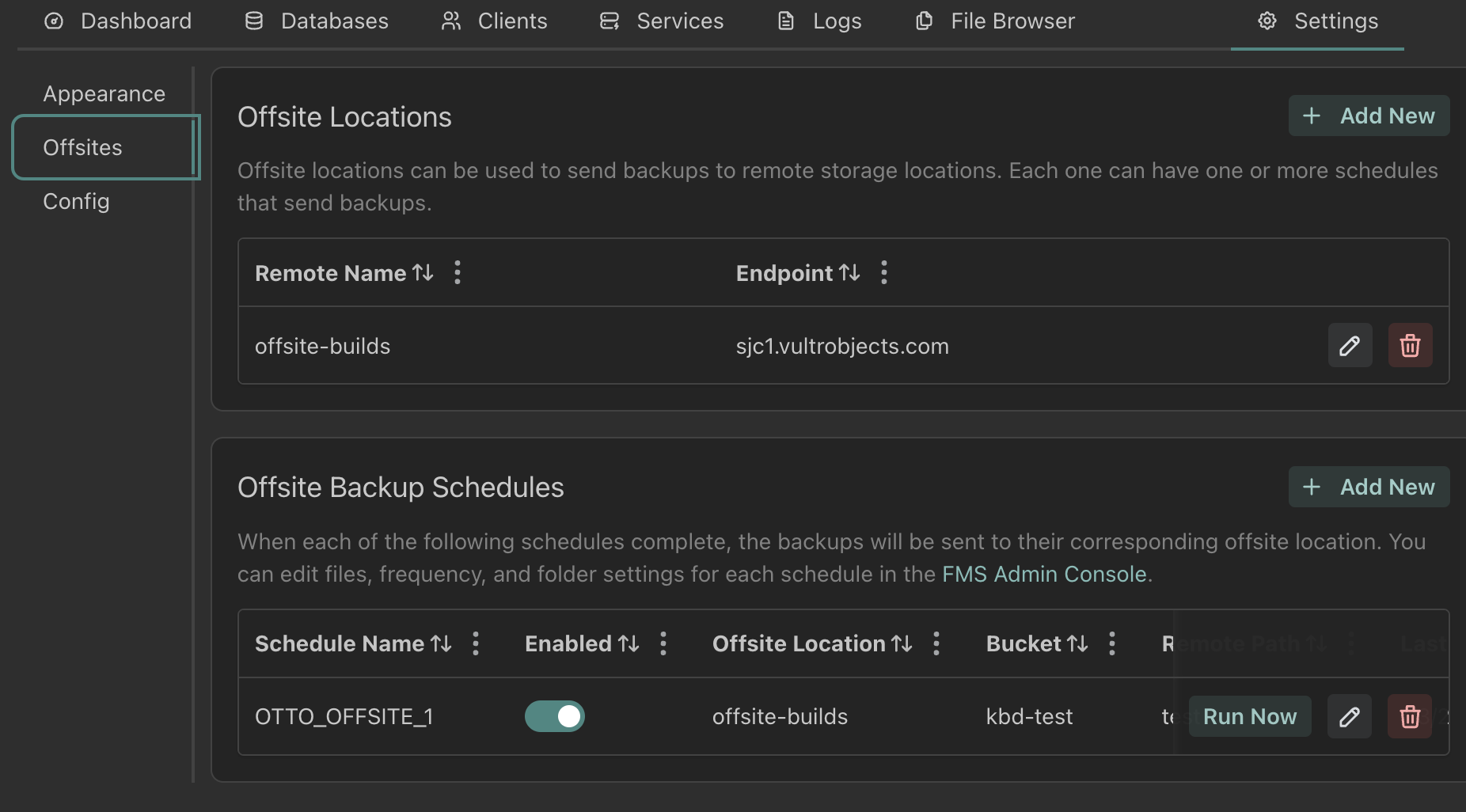
Config
The Config tab is where you can manage your server and its settings. It has different options based on whether the server is an Ottomatic server or a connected on-premises (or hosted elsewhere) server. All servers have the option to run a health check, which will check DNS settings, internet connectivity, and FileMaker and OttoFMS connection and credentials.
Ottomatic Servers have the option to Hard Reboot or Cancel your server, while on-prem or hosted elsewhere servers have the option to remove the server from the Ottomatic Cloud Console