Cloud Storage
Offsite Backups
Using Cloud Storage with OttoFMS
Ottomatic Object Storage is the ideal option for OttoFMS Offsite backups due to its ease of set up and life time options. From the Ottomatic Cloud Console, you can simply choose the option on your Storage Location to "Use for Offsites", which will give you an option to select a server to add the offsite location to.
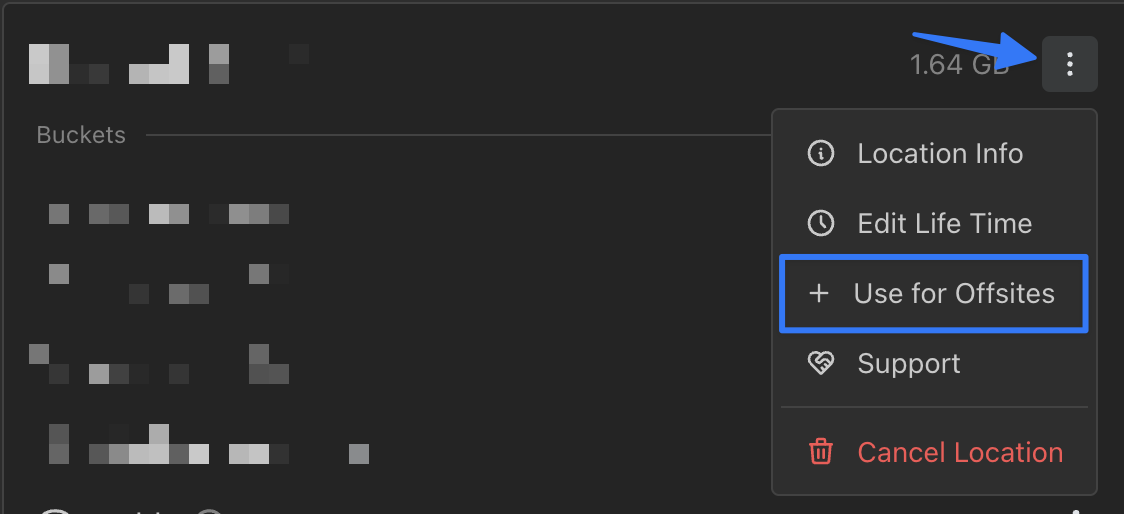
Select a server, add a location identifier, and click "Submit" to finish setup!
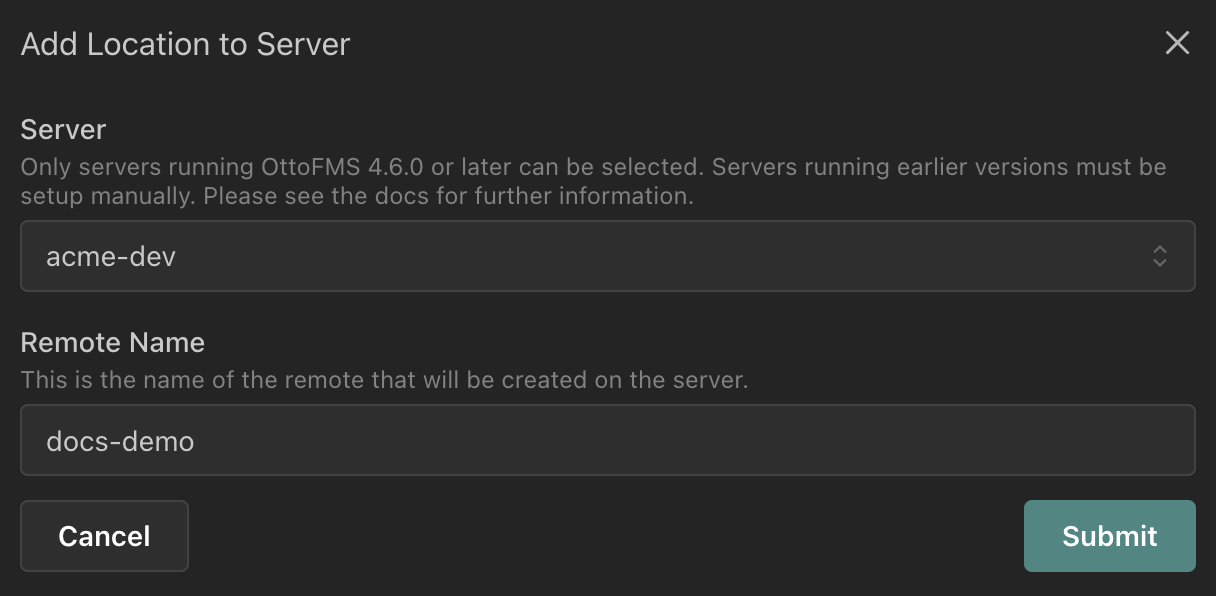
You can then head to the Server Dashboard to set up Offsite Schedules and start sending backups to your storage location.