Tools
Tools
The Tools page is a collection of tools that can be useful for any FileMaker developer. These tools are available to all users of the Ottomatic Cloud Console.
URL builder
The URL Builder tool lets you build urls to specific FileMaker files with embedded credentials or with scripts to run on opening the file. This can be useful for creating links to files that you want to share with others or to create links to set off processes in the file. Credentials are plain text and stored in the url, so be careful when sharing these links.
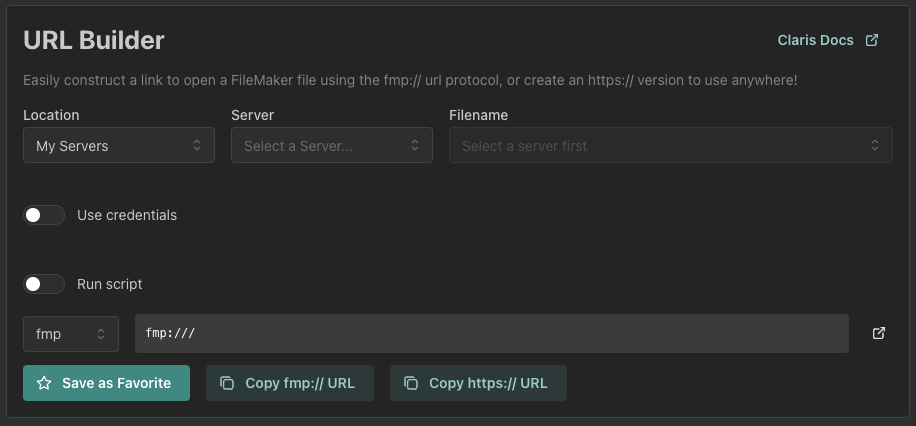
ModLog
The ModLog can be used to see when changes were made to a FileMaker File. This can be useful for tracking down the most recent changes for specific script, layout, or field. To use the ModLog, you will need to create a Save as XML of your file and upload it to the ModLog tool. The ModLog will then show you the changes made to the file, who made the changes, and when they were made.
Files uploaded to the ModLog do not leave your local machine and are not accessible outside of the ModLog tool. The ModLog tool is not connected to any Ottomatic services and is only available to you.
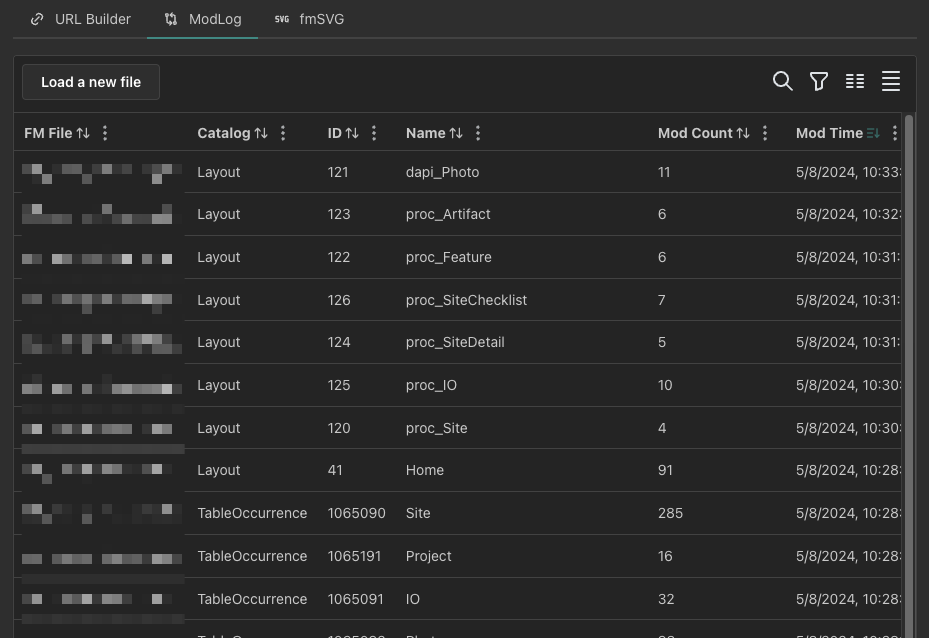
fmSVG
The fmSVG tool lets you format SVG images to be used in FileMaker. Simply drag and drop the svg you wish to format into the tool and it will output the formatted SVG for use in FileMaker.