Support
Support
The hub of support in the Cloud Console is on the Support Page. Here you can:
Check the status of Ottomatic services
Head to the docs for help (congrats you made it!)
Go the the Proof+Geist community forum
Open a support ticket
View your existing support tickets
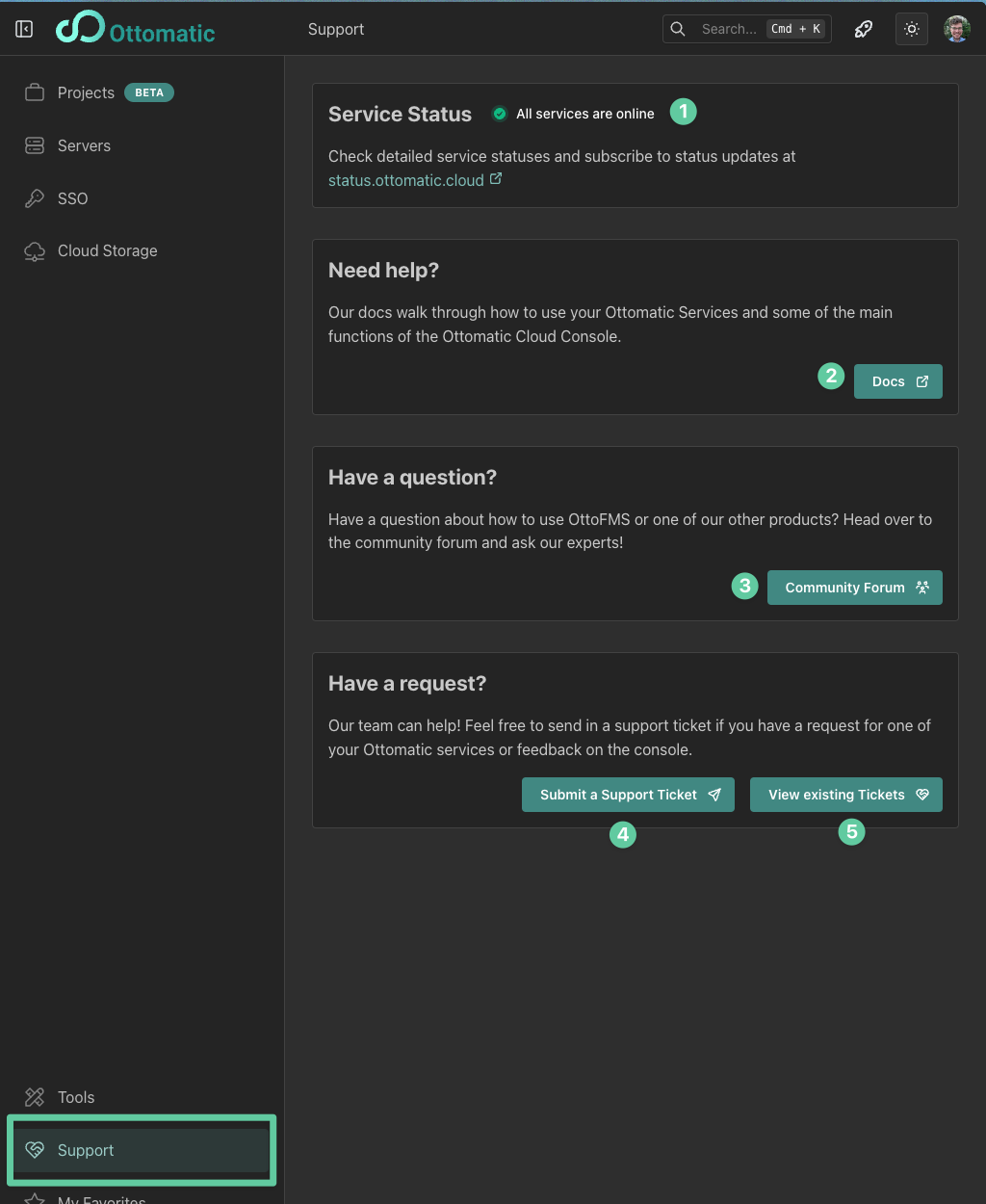
If you have an issue with your Ottomatic services, the first place to check is the status page. Here you can see the current status of all Ottomatic services.
If your issue is not specific to one of your services, we ask that you post a new topic int he Proof+Geist community forum. This is a great place to get help from the community and the Ottomatic team. It also makes sure that if others are having the same issue they can find a solution as well.
Support Tickets
If you are subcscribed to services through Ottomatic, you can open a support ticket right from the Ottomatic Cloud Console. Each server, SSO realm, or storage location has a support option in its menu that will pre-fill a support ticket with the necessary information.
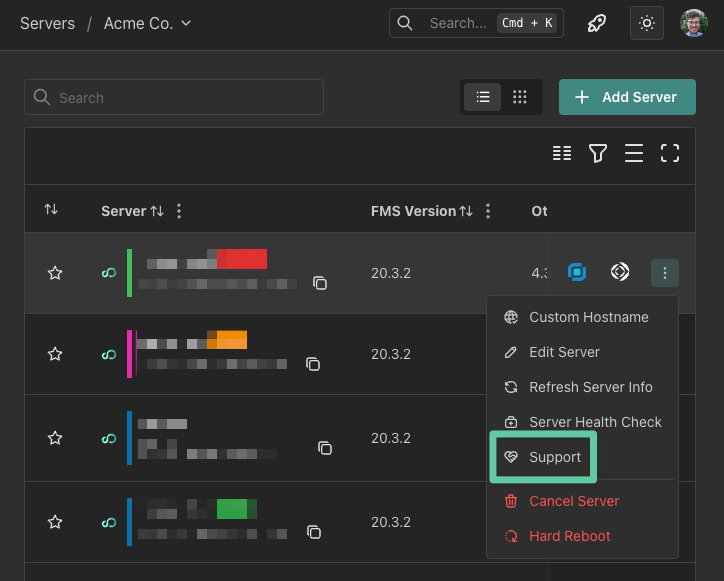
When submitting a support ticket, please provide as much information as possible to help us resolve your issue quickly. This includes:
A detailed description of the issue
Steps to reproduce the issue
Any error messages you have received
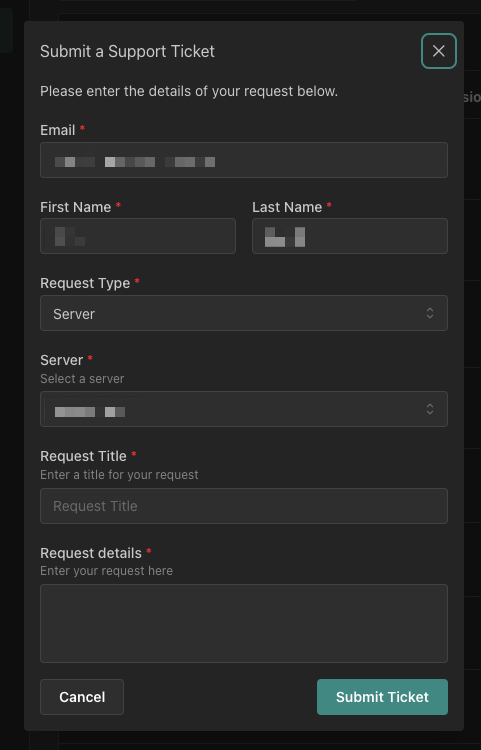
If you cannot submit a support ticket through the cloud console, see our other support options
To see your existing support tickets, go to the support page and click the "View existing tickets" button.